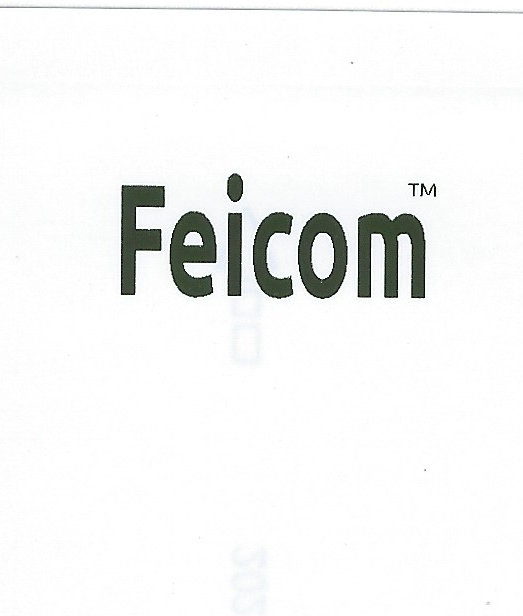Search found 1112 matches
- Monday 3rd October 2022 4:33pm
- Forum: General
- Topic: SOLVED: Cannot expand/collapse anything in form/mod.Class
- Replies: 2
- Views: 610
Re: SOMEWhat solved: Cannot expand/collapse anything in form/mod.Class
I suggest you remove Gambas from your computer and reinstall. You don't say what Distro you are running, but if it is Ubuntu based then I would use Synaptic, search for 'gambas3' and delete the lot. You can then run the following command that will install the Gambas ppa and the stable version of Gam...
- Sunday 2nd October 2022 1:53pm
- Forum: Beginners
- Topic: Detect label and change it
- Replies: 16
- Views: 3799
Re: Detect label and change it
I still think this solution is a lot easier and uses less code. This is your program modified.
Tip: - To make an Archive to post on the Forum, in Gambas: -
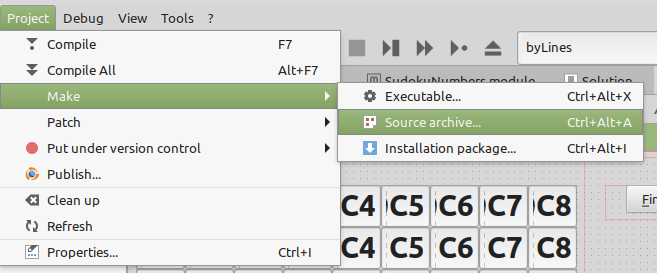
Tip: - To make an Archive to post on the Forum, in Gambas: -
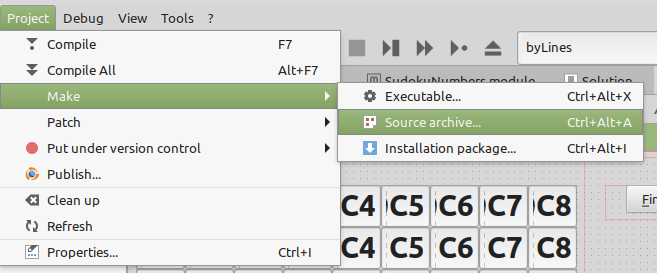
- Sunday 2nd October 2022 10:48am
- Forum: Beginners
- Topic: Detect label and change it
- Replies: 16
- Views: 3799
Re: Detect label and change it
p.s. cogier posted while I was typing. It's a good simple solution but not robust.... If the form is redesigned at some point in time then the two arrays will not necessarily be correct any longer. Believe me, I know this from sad experience. I am struggling with this comment. My solution contains ...
- Saturday 1st October 2022 12:59pm
- Forum: Beginners
- Topic: Detect label and change it
- Replies: 16
- Views: 3799
Re: Detect label and change it
My solution to this issue is to use a timer. This is the form I created: - https://www.cogier.com/gambas/DataNeeded.png This is all the code: - Public Sub Timer1_Timer() Dim TBs As TextBox[] = [TextBox1, TextBox2, TextBox3, TextBox4, TextBox5, TextBox6, TextBox7, TextBox8, TextBox9, TextBox10] Dim L...
- Saturday 24th September 2022 4:02pm
- Forum: General
- Topic: Advise on a Idea I am considering
- Replies: 1
- Views: 576
Re: Advise on a Idea I am considering
This should be simple. Write your program with either Command line application or better still a Graphical application . With the latter, you could Hide your Form perhaps add a TrayIcon with a menu, so you can look at the program's progress at anytime. Set up a Timer in your program to trigger every...
- Tuesday 20th September 2022 9:19am
- Forum: Project showcase
- Topic: Simple Temp monitor example using LCDLabel
- Replies: 5
- Views: 9850
Re: Simple Temp monitor example using LCDLabel
I am looking at the program and I think an option to display what the temperature relates to would be helpful. The display shows 52.0 then 44.0 and that's it. What is 52 or 44? The program icon is missing. https://www.cogier.com/gambas/MyTemp.png EDIT: - I thought this might be fun, so I have made a...
- Saturday 17th September 2022 9:23am
- Forum: General
- Topic: Music controls
- Replies: 7
- Views: 1304
Re: Music controls
Unfortunately, these tools only do what I have already mastered. To change the volume I use: - Shell "amixer -D pulse set Master " & Str(SliderVol.Value) & "%" And to pause the music: - MediaPlayer1.Pause() I was after using the controls on the desktop to control my progr...
- Friday 16th September 2022 3:11pm
- Forum: General
- Topic: Convert this C code to Gambas
- Replies: 10
- Views: 1949
Re: Convert this C code to Gambas
Does this help?They provide a way to print but it don't give any status to the application (like cover open or paper low)
https://reference.epson-biz.com/modules ... =124#gs_lr
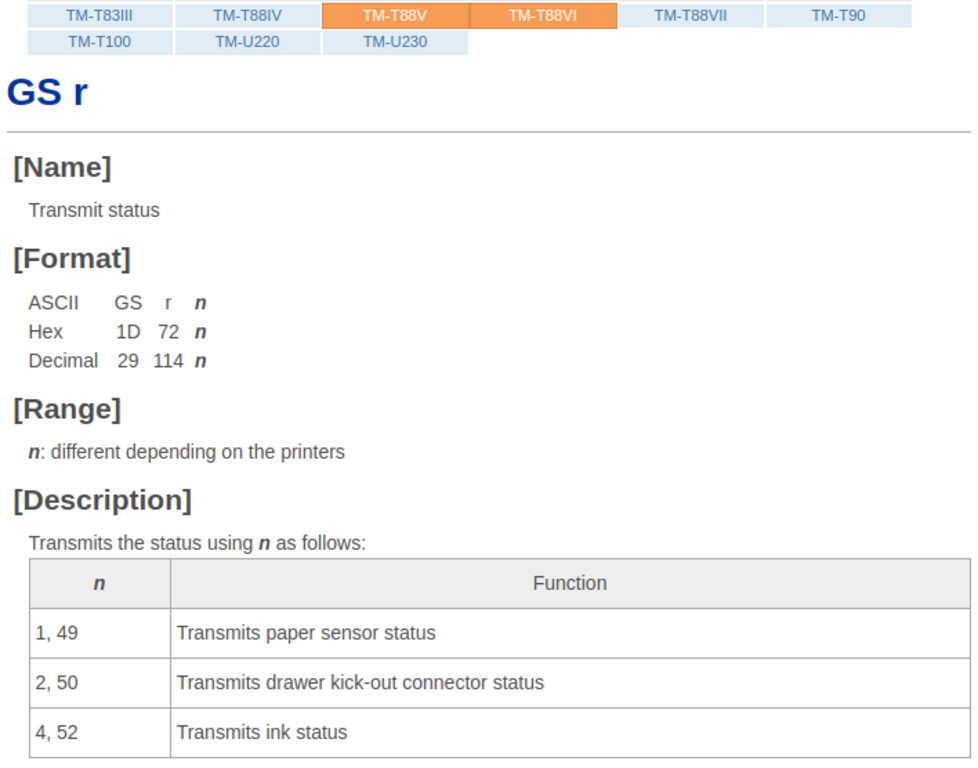
- Friday 16th September 2022 7:55am
- Forum: General
- Topic: Convert this C code to Gambas
- Replies: 10
- Views: 1949
Re: Convert this C code to Gambas
What is the printer model?
- Thursday 15th September 2022 5:25pm
- Forum: General
- Topic: Convert this C code to Gambas
- Replies: 10
- Views: 1949
Re: Convert this C code to Gambas
Try a different method: -
1/. Create the logo in a drawing app. I used LibreOffice Draw
2/. Export the image to a PDF
3/. In Gambas shell "lp -d PrinterName /Path/to/pdf.pdf"
Done
This took me 10 mins to create and print on a Brother QL-570
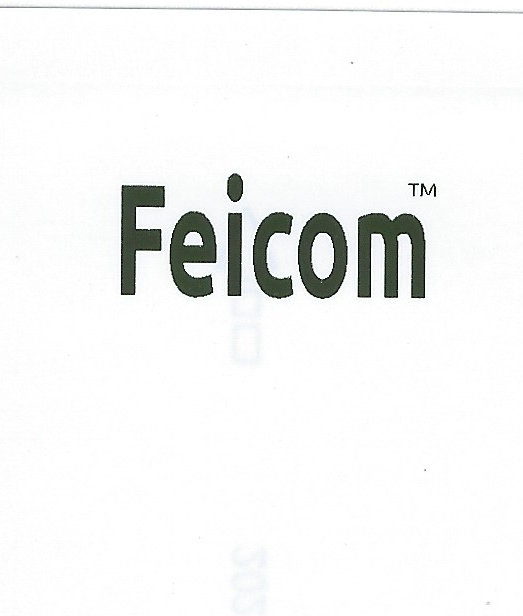
1/. Create the logo in a drawing app. I used LibreOffice Draw
2/. Export the image to a PDF
3/. In Gambas shell "lp -d PrinterName /Path/to/pdf.pdf"
Done
This took me 10 mins to create and print on a Brother QL-570