I'll update it on the Farm when it's working as all I get now (16:52 11/02/2021) is: -
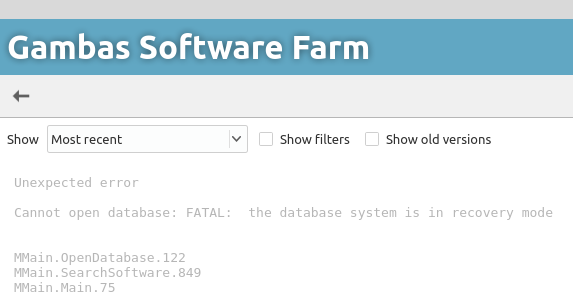
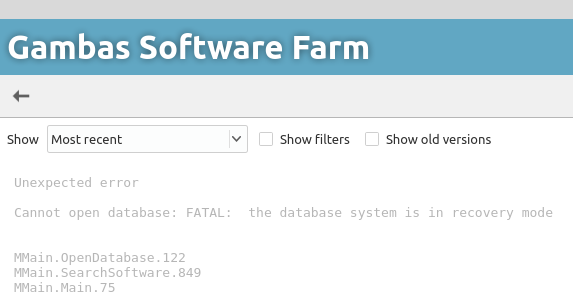
All i can find is 1.0.1 on farm
Yeah , probably best to , xdg open is good enough.
All things are possible
OK here is a start...would be good to auto-fill the fields and search by adding some args at runtime.
Code: Select all
./InFile.gambas --helpCode: Select all
Usage: InFile <options> <arguments>
Options:
-p --pattern <Pattern> File pattern to search e.g.'*.jpg,*.jepg'
-s --search <Search> Text to search for
-f --folder <Folder> Folder to search e.g.'~/pictures'
-i --ignorecase <IgnoreCase> Ignore the case when searching
-R --recusive <Recursive> Search in the sub folder of 'Folder'
-V --version Display version
-h --help Display this help
Code: Select all
./InFile.gambas -p *.class -s WebView -f ~/Dropbox/gambas -i t -R ttry this..cogier wrote: ↑Friday 12th February 2021 5:11pmOK here is a start...would be good to auto-fill the fields and search by adding some args at runtime.
WARNING This is a development version of the program
Will get you: -Code: Select all
./InFile.gambas --help
Code: Select all
Usage: InFile <options> <arguments> Options: -p --pattern <Pattern> File pattern to search e.g.'*.jpg,*.jepg' -s --search <Search> Text to search for -f --folder <Folder> Folder to search e.g.'~/pictures' -i --ignorecase <IgnoreCase> Ignore the case when searching -R --recusive <Recursive> Search in the sub folder of 'Folder' -V --version Display version -h --help Display this help
A sample command: -
The -i and -R commands need to start with "t" to be True. If it starts with anything else its False, but it must contain some text. I haven't worked out how to set it up without text - YET!.Code: Select all
./InFile.gambas -p *.class -s WebView -f ~/Dropbox/gambas -i t -R t
bArgCase = Args.Has("i", "ignorecase", "Ignore the case when searching")
bArgRecursive = Args.Has("R", "recusive", "Search in the sub folder of 'Folder'")
Dim sTheRestOfTheArgs As String[] = Args.End