gridview header height
Posted: Monday 29th October 2018 3:32pm
Is there a way to determine the height of the header in gridview?
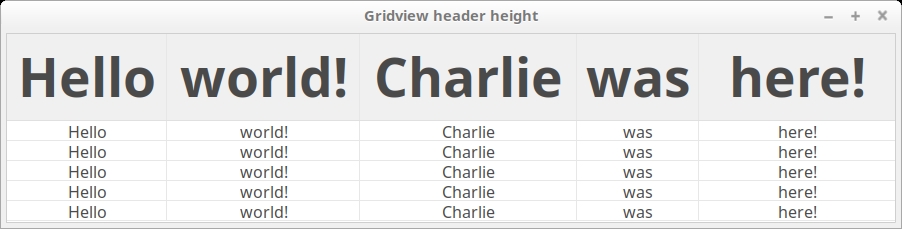
Public Sub Form_Open()
Dim GridView1 As GridView
Dim sText As String[] = ["Hello", "world!", "Charlie", "was", "here!"]
Dim siCount, siLoop As Short
With Me
.Width = 900
.Height = 200
.Padding = 5
.Arrangement = Arrange.Vertical
.Text = "Gridview header height"
End With
GridView1 = New GridView(Me) As "GridView1"
With GridView1
.Expand = True
.Header = GridView.Horizontal
.Font.Size = 40
.Font.Bold = True
.Columns.Count = 5
.Rows.Count = 5
End With
Print GridView1.Rows.height ''Is there a way to determine the height of the header in gridview?
For siCount = 0 To sText.Max
GridView1.Columns[siCount].Title = sText[siCount]
GridView1.Columns[siCount].Alignment = Align.Center
Next
For siLoop = 0 To sText.Max
GridView1.Rows[siLoop].Height = 20
For siCount = 0 To sText.Max
GridView1[siLoop, siCount].Text = sText[siCount]
GridView1[siLoop, siCount].Font.Size = 12
GridView1[siLoop, siCount].Font.Bold = False
Next
Next
EndIf you add the following see line 25 above: -Is there a way to determine the height of the header in gridview?
Print GridView1.Rows.height