Alternative background colour in gridview component
Alternative background colour in gridview component
The Gridview component seems to have just one background colour for all rows in the grid. I'm wondering if it's possible to set a second alternative colour in the grid for a better overview and in order to keep track of the rows? E.g. first row: background white, second row: grey, third row: white, etc.
Re: Alternative background colour in gridview component
GridView formatting is quite flexible...
GridView1[1, 2].Background = Color.Pink
GridView1[2, 2].Border = Border("margin:4;width:4;left-style:none;left-margin:0;left-width:0;top-right-radius:24;color:red")
GridView1[3, 1].Font.Italic = True
GridView1[3, 1].Foreground = Color.Blue
- cogier
- Site Admin
- Posts: 1127
- Joined: Wednesday 21st September 2016 2:22pm
- Location: Guernsey, Channel Islands
Re: Alternative background colour in gridview component
Hi 01McAc, Steve is correct. Run this code in a Graphical Application to see what can be done.
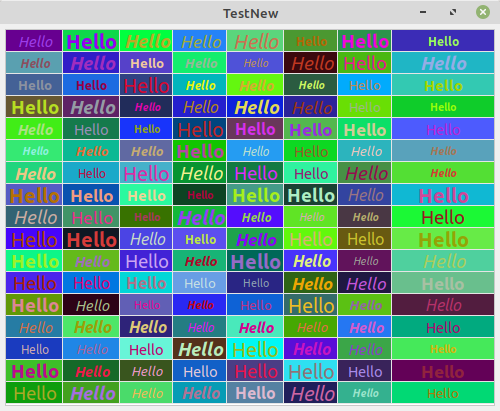
Gridview1 As GridView
Public Sub Form_Open()
Setupform
DecorateGridview
End
Public Sub DecorateGridview()
Dim iRow, iCol As Integer
For iCol = 0 To Gridview1.Columns.Max
For iRow = 0 To Gridview1.Rows.Max
With Gridview1
.[iRow, iCol].Text = "Hello"
.[iRow, iCol].Font.Bold = Rand(0, 1)
.[iRow, iCol].Font.Italic = Rand(0, 1)
.[iRow, iCol].Font.Size = Rand(8, 15)
.[iRow, iCol].Alignment = Align.Center
.[iRow, iCol].Background = Rand(0, 7000000)
.[iRow, iCol].Foreground = Rand(9000000, 16000000)
.[iRow, iCol].Border = Border("margin:1;width:1;left-style:none;left-margin:0;left-width:0;top-right-radius:5;color:red")
End With
Next
Next
Gridview1.Columns.Width = -1
End
Public Sub Setupform()
With Me
.Height = 387
.Width = 500
.Arrangement = Arrange.Vertical
.Padding = 5
End With
With Gridview1 = New GridView(Me)
.Expand = True
.Columns.Count = 8
.Rows.Count = 17
End With
End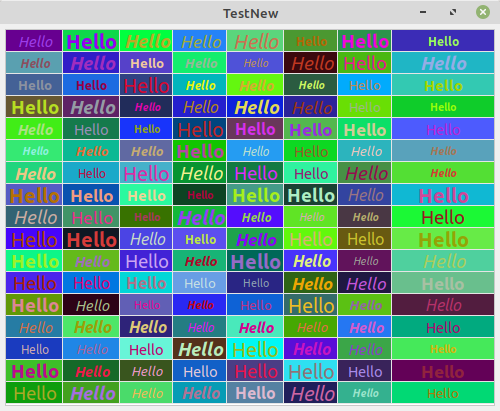
- cogier
- Site Admin
- Posts: 1127
- Joined: Wednesday 21st September 2016 2:22pm
- Location: Guernsey, Channel Islands
Re: Alternative background colour in gridview component
Sorry Steve. Now corrected, see my last post.Charlie, you forgot the Border variables!
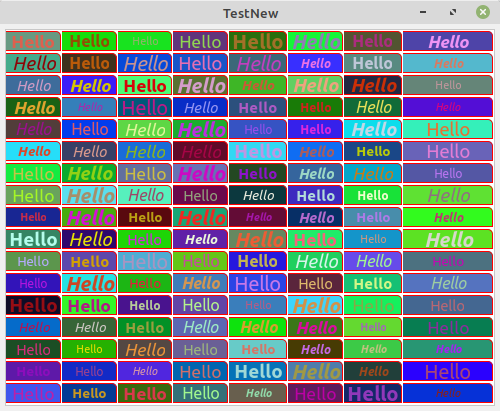
Re: Alternative background colour in gridview component
Thanks. The code works very well- but odd somehow as it doesn't work with any colour. I did try all the time with the wrong colours. Perhaps it is related with the dark mode settings on my desktop.
In any case it is not that colourful like your grid!
In any case it is not that colourful like your grid!
- Attachments
-
- grid.jpg (65.66 KiB) Viewed 6393 times
- BruceSteers
- Posts: 1578
- Joined: Thursday 23rd July 2020 5:20pm
- Location: Isle of Wight
- Contact:
Re: Alternative background colour in gridview component
If you.post your code we could see if it's your code or not.
Your theme should make no difference.
Other configs might.
Like if using gtk or qt or some less advanced desktops using an old gambas. Various things.
Post your failing code here.
If at first you don't succeed , try doing something differently.
BruceS
BruceS
Re: Alternative background colour in gridview component
Will do next time. I deleted already the failing code. I noticed btw that the gridview component is extremely fast when data are populated into the grid.
- BruceSteers
- Posts: 1578
- Joined: Thursday 23rd July 2020 5:20pm
- Location: Isle of Wight
- Contact:
Re: Alternative background colour in gridview component
Well the code Cogier posted should work okay for you and show all you need to know about setting individual colours of your choice to each cell.
GridView is my favourite lister , If i need any sort of list in my apps i usually go for a GridView
If at first you don't succeed , try doing something differently.
BruceS
BruceS
