Unable to change font
Unable to change font
Hi, I'm using Kubuntu 23.10 and have just installed Gambas from the repositories after adding the ppa. The problem is that the editor font is too small but I'm unable to change it because all the font fields in preferences are greyed out. Thanks for any help.
- BruceSteers
- Posts: 1608
- Joined: Thursday 23rd July 2020 5:20pm
- Location: Isle of Wight
- Contact:
Re: Unable to change font
Possibly your main font settings (not gambas) are too small so gambas preferences controls do not show correctly.
Try increasing main desktop font sizes a bit and see if the gambas font setting then become enabled.
Or try running gambas with qt instead of gtk by running a command like this..
env GB_GUI=gb.qt5 gambas3
Qt may show font setting better.
But if a too small desktop font size causes problems with the IDE then it will also cause problems with your programs.
Try increasing main desktop font sizes a bit and see if the gambas font setting then become enabled.
Or try running gambas with qt instead of gtk by running a command like this..
env GB_GUI=gb.qt5 gambas3
Qt may show font setting better.
But if a too small desktop font size causes problems with the IDE then it will also cause problems with your programs.
If at first you don't succeed , try doing something differently.
BruceS
BruceS
Re: Unable to change font
Bruce, thanks for the suggestions. Unfortunately using the command to set the GUI to qt5 didn't help, and I would rather not change the global font settings. I think this must be a bug or a design flaw because in no other applications am I unable to change the font.
Re: Unable to change font
Unfortunately, neither does that comment. What, exactly, happened when you copied and pasted Bruce's command into a terminal?Unfortunately using the command to set the GUI to qt5 didn't help
No, no one else has that problem. Ergo, it is at your end.I think this must be a bug or a design flaw because ...
IMO it is related to your desktop (as Bruce has already stated.) What is your desktop font?
the other bruce
Have you ever noticed that software is never advertised using the adjective "spreadable".
- cogier
- Site Admin
- Posts: 1129
- Joined: Wednesday 21st September 2016 2:22pm
- Location: Guernsey, Channel Islands
Re: Unable to change font
I have just installed Kubuntu 23.10 on a spare machine to try out Gambas. I have to agree with the Bruces as I had no issues at all.
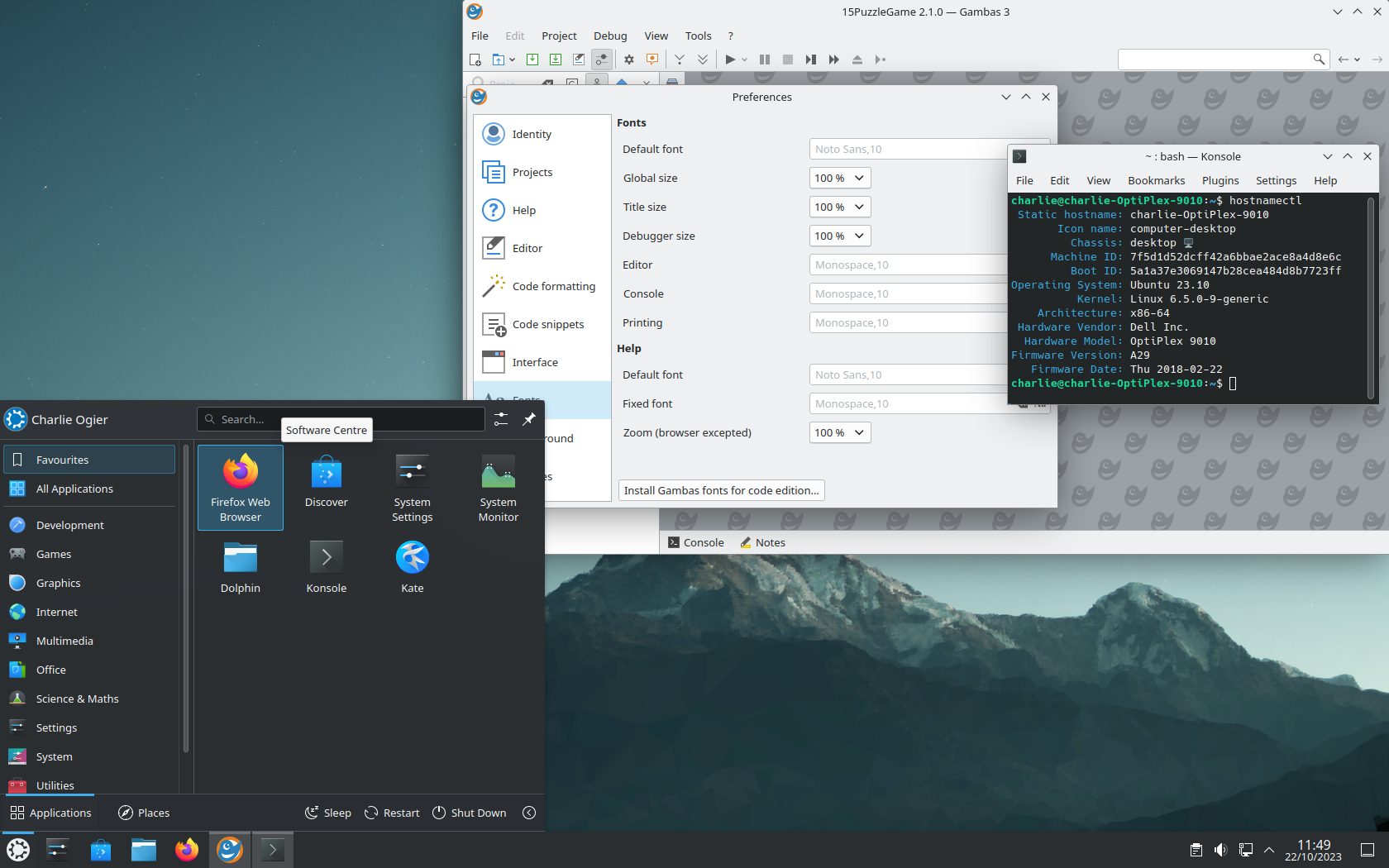
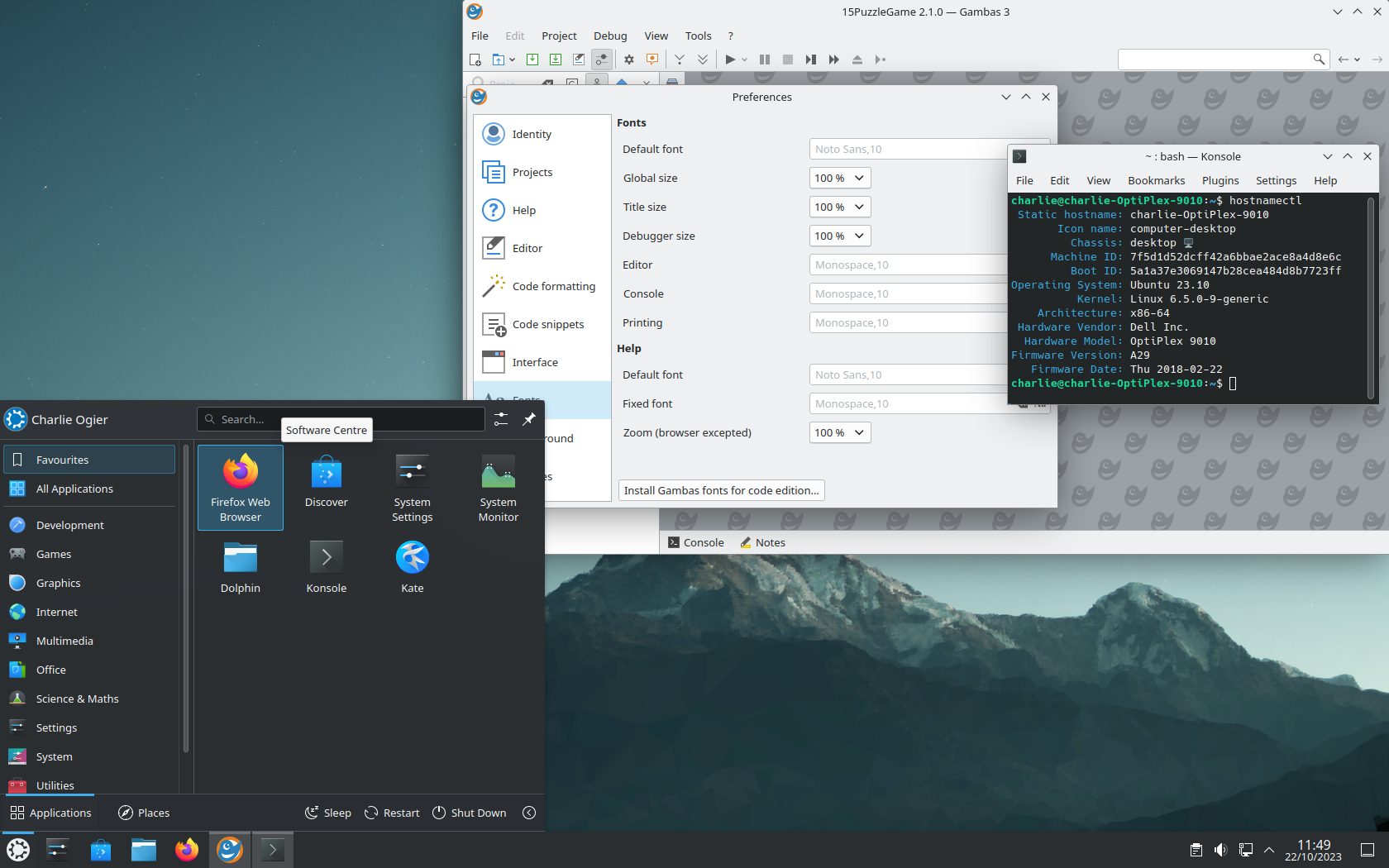
- BruceSteers
- Posts: 1608
- Joined: Thursday 23rd July 2020 5:20pm
- Location: Isle of Wight
- Contact:
Re: Unable to change font
when you say "Greyed out" have you tried clicking the font chooser buttons to the right?jackd wrote: ↑Thursday 19th October 2023 1:36pm Hi, I'm using Kubuntu 23.10 and have just installed Gambas from the repositories after adding the ppa. The problem is that the editor font is too small but I'm unable to change it because all the font fields in preferences are greyed out. Thanks for any help.
The font fields are greyed out if using the defaults. only after you use the font buttons to set a specific font do the font text boxes become non greyed.
- Attachments
-
- Untitled.png (191.64 KiB) Viewed 4813 times
If at first you don't succeed , try doing something differently.
BruceS
BruceS
Re: Unable to change font
(I was just about to say that.)
Have you ever noticed that software is never advertised using the adjective "spreadable".
