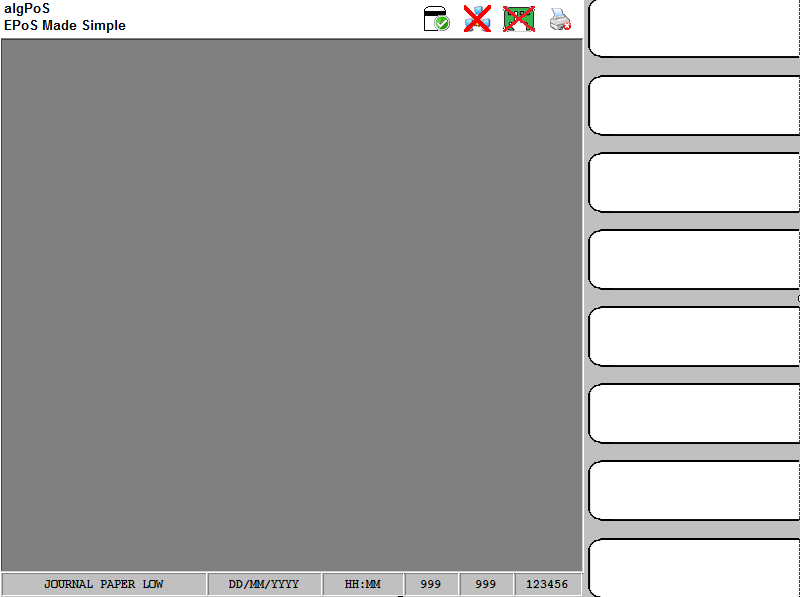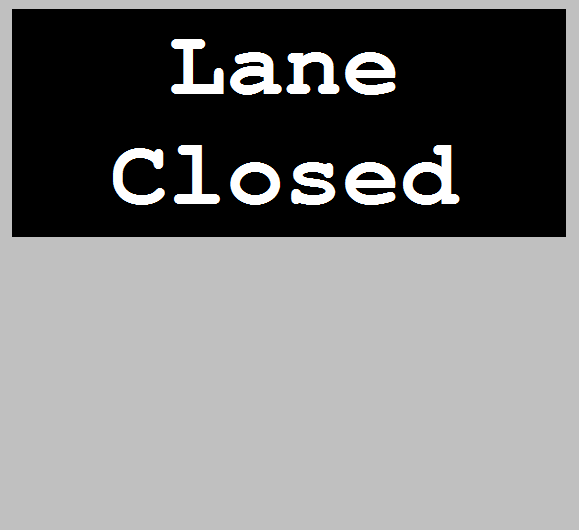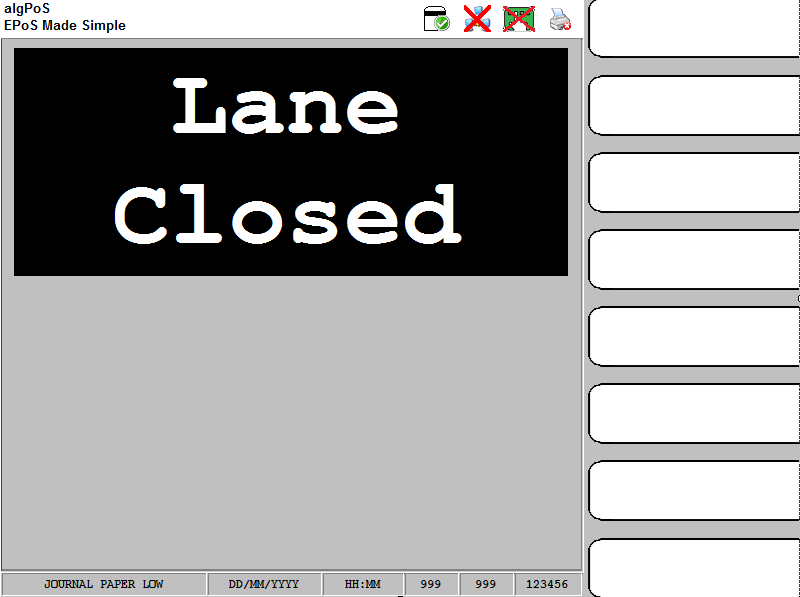Page 1 of 1
Form with in a Panel
Posted: Saturday 5th December 2020 1:19am
by AndyGable
Hi
Is it possible to display a form with in a Panel?
I am trying to replicate a MDI application and so far I have not worked out how to do this so I was thinking could I use a Panel to show the form in?
Re: Form with in a Panel
Posted: Saturday 5th December 2020 8:22am
by stevedee
AndyGable wrote: ↑Saturday 5th December 2020 1:19am
...I am trying to replicate a MDI application and so far I have not worked out how to do this...
I haven't done it either (I'm sure others on this forum have...) but I think you need to look at the gb.form.mdi component:
http://gambaswiki.org/wiki/comp/gb.form.mdi
Come back if you are still struggling Andy and one of us will knock up some example code.
Re: Form with in a Panel
Posted: Saturday 5th December 2020 1:07pm
by PJBlack
FORM.reparent(PANELNAME)
' or
FORM.reparent(PANELNAME, X-POS, Y-POS)
... but as said above ... this is not MDI ...
Re: Form with in a Panel
Posted: Saturday 5th December 2020 2:20pm
by AndyGable
stevedee wrote: ↑Saturday 5th December 2020 8:22am
AndyGable wrote: ↑Saturday 5th December 2020 1:19am
...I am trying to replicate a MDI application and so far I have not worked out how to do this...
I haven't done it either (I'm sure others on this forum have...) but I think you need to look at the gb.form.mdi component:
http://gambaswiki.org/wiki/comp/gb.form.mdi
Come back if you are still struggling Andy and one of us will knock up some example code.
I have been reading that all night and I still can not get it to work (am very new to Gambas) if someone would be kind enough to show me a example code I would be most appreciated
Re: Form with in a Panel
Posted: Saturday 5th December 2020 3:49pm
by stevedee
AndyGable wrote: ↑Saturday 5th December 2020 2:20pm
stevedee wrote: ↑Saturday 5th December 2020 8:22am
AndyGable wrote: ↑Saturday 5th December 2020 1:19am
...I am trying to replicate a MDI application and so far I have not worked out how to do this...
I haven't done it either (I'm sure others on this forum have...) but I think you need to look at the gb.form.mdi component:
http://gambaswiki.org/wiki/comp/gb.form.mdi
Come back if you are still struggling Andy and one of us will knock up some example code.
I have been reading that all night and I still can not get it to work...
Not sure if I understand what you want to do, but to use the
gb.form.mdi, add this component to a new project and then add a
Workspace from the
Special component category to the main form.
Now add 2 more forms with some visual components (e.g. labels, buttons) and add the 2 forms to the main form using the two lines of code in the image.
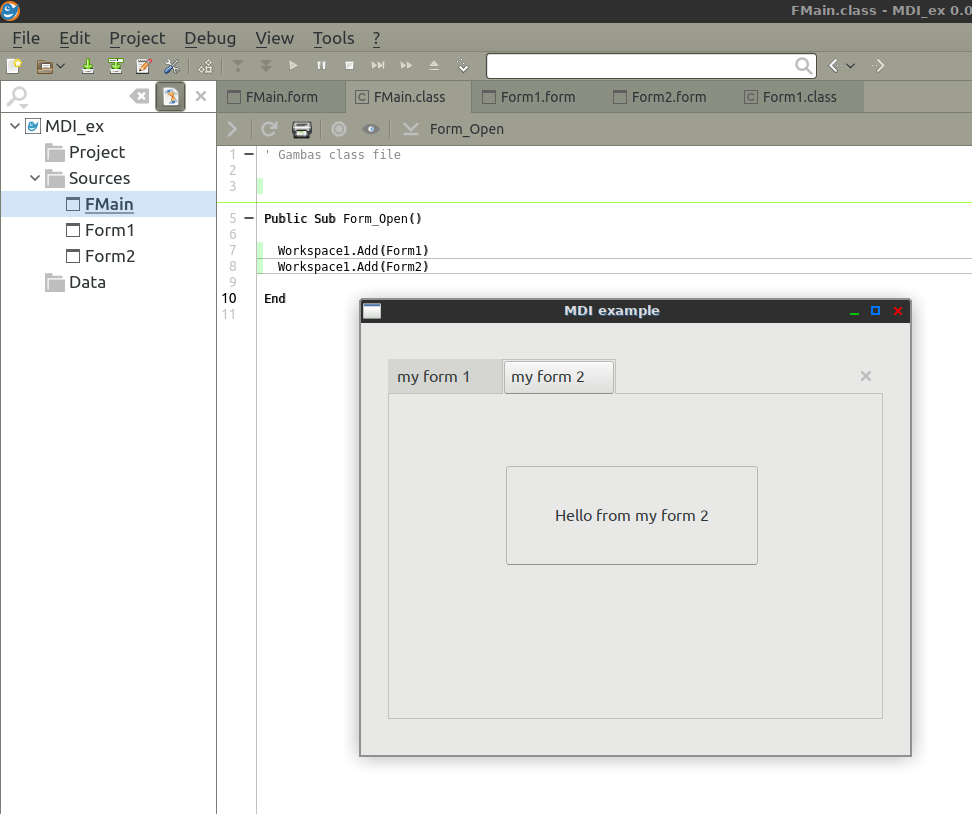
- MCI_ex.png (63.98 KiB) Viewed 4843 times
I hope this helps.
Re: Form with in a Panel
Posted: Saturday 5th December 2020 4:42pm
by cogier
Here is a little program that may help you. Let us know how you get on.

Re: Form with in a Panel
Posted: Sunday 6th December 2020 4:42am
by AndyGable
Many thanks for the samples
this is what I am trying to do
I have my background form (frmbackground)
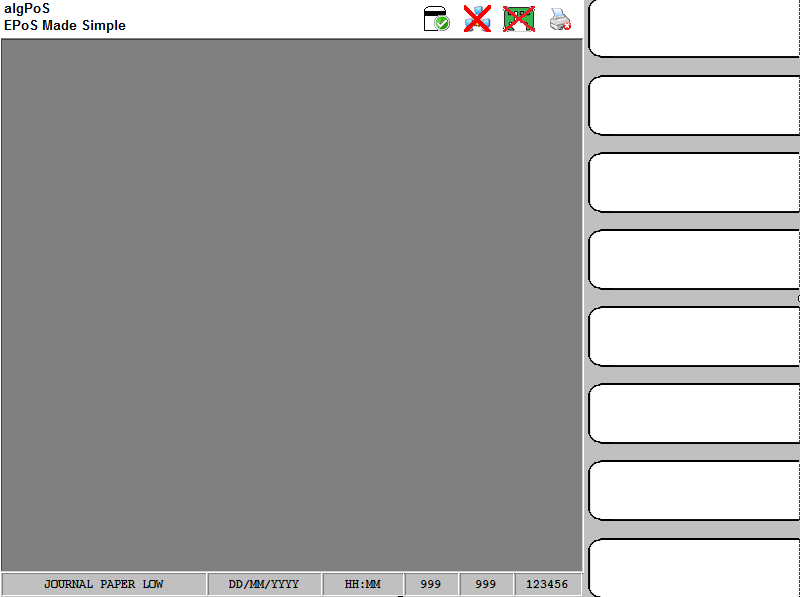
and then I have my First form that i display when the app starts up
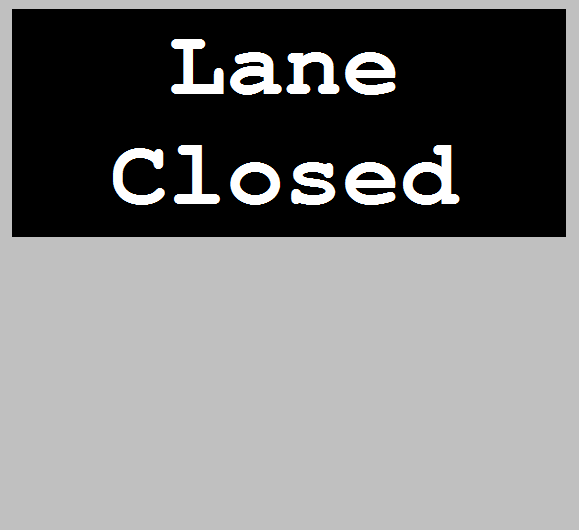
So when the application is running the user would see
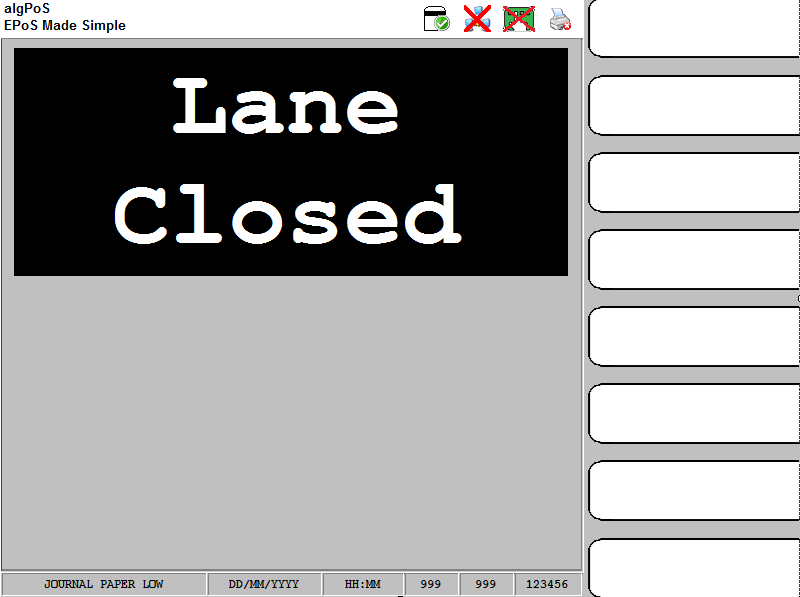
When the user Presses the Sign on key (for example A the system will then display with in the Background from the sign on screen) This is because the Form FrmSignedOff (as this has the code for the keyPress) has focus and not the FrmBackground
The icons on the side of the app changes depending on what the program is doing (that is why they are placed on the background form and not each individual form as some forms are powered via multiple menu select example User Menu -> Till Menu -> No Sale etc
This works perfectly in windows (as this screen examples are from my VB.net application) so I need to work out how to replicate this in Linux.