Search found 1145 matches
- Monday 9th September 2024 2:10pm
- Forum: General
- Topic: Open a form in code
- Replies: 11
- Views: 4266
Re: Open a form in code
Sorry Bill, but I don't understand. Can you post some code we can look at.
- Monday 9th September 2024 2:06pm
- Forum: Beginners
- Topic: gbr3: unable to load component: gb.gui
- Replies: 5
- Views: 744
Re: gbr3: unable to load component: gb.gui
To use Synaptic:- Open Synaptic, click on 'Search', enter 'gambas3' and click on Search. https://www.cogier.com/gambas/Synaptic-1.png When the search is complete, click on any of the items and select all with [Ctrl]+A. Now right click and select "Mark for complete removal". Now click "...
- Sunday 8th September 2024 2:20pm
- Forum: General
- Topic: Open a form in code
- Replies: 11
- Views: 4266
Re: Open a form in code
Does this help? Public TheForm As Form Public Sub Form_Open() Me.Close With TheForm = New Form As "TheForm" .H = 300 .W = 300 .Background = Color.Blue .Center .Show End With Wait 3 TheForm.Hide Wait 3 TheForm.Show Wait 3 TheForm.Close End
- Sunday 8th September 2024 10:09am
- Forum: Beginners
- Topic: gbr3: unable to load component: gb.gui
- Replies: 5
- Views: 744
Re: gbr3: unable to load component: gb.gui
Welcome to the forum. The repos version of Gambas in Ubuntu 22.04 was not very good. I suggest you use Synaptic to COMPLETELY remove Gambas, then run the following command that will install the latest stable version from the ppa. sudo add-apt-repository -y ppa:gambas-team/gambas3 && sudo apt...
- Friday 6th September 2024 2:28pm
- Forum: General
- Topic: Need another approach for program
- Replies: 13
- Views: 2079
Re: Need another approach for program
I don't know if I fully understand your request, but have a look at the attached program.
- Friday 6th September 2024 7:16am
- Forum: General
- Topic: Where these documents now?
- Replies: 1
- Views: 434
Re: Where these documents now?
Have a look here https://gambaswiki.org/wiki. If that's not what your after let us know.
- Thursday 29th August 2024 2:44pm
- Forum: Beginners
- Topic: iconView control
- Replies: 10
- Views: 2728
Re: iconView control
Try changing the Click to MouseDown
Public Sub IconView1_MouseDown()
IconView1.Add("Test1", "Test text", Picture[Application.Path &/ "icon.png"])
End- Thursday 29th August 2024 10:06am
- Forum: General
- Topic: The standard control menus
- Replies: 7
- Views: 2470
Re: The standard control menus
I hope I have understood what you are trying to do. Have a look at the attached.
- Thursday 22nd August 2024 1:51pm
- Forum: General
- Topic: Saving & Recalling A GridView from a file
- Replies: 1
- Views: 973
Re: Saving & Recalling A GridView from a file
I'm a fan of CSV files for storing data. I have created a basic program that will load a CSV file with shop type details in it and display the items in a GridView.
Hopefully it will give you some ideas.
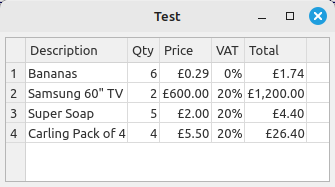
Hopefully it will give you some ideas.
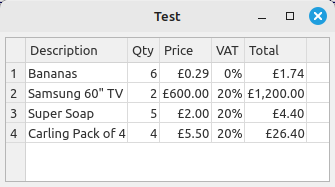
- Tuesday 20th August 2024 2:49pm
- Forum: General
- Topic: html to pdf
- Replies: 2
- Views: 1742
Re: html to pdf
Here is a quick example you can try. When it's finished, have a look at the PDF file in your Home folder. Public Sub Form_Open() ''Requires gb.cairo Dim pdf As CairoPdfSurface Dim sMyText As String = "Hi there!" pdf = New CairoPdfSurface(User.Home &/ "MYprint.pdf", 50.8, 25.4...
