You will need ‘rsync’ installed if you don’t have it. (or just change to something else in the class and update the parsing)
You will need a ProgressBar and a TextLabel also if used as is.
It's not as smooth as I'd like but good enough for my needs.
I’m not good at ‘Class’ objects but tried my hand at it. (Thanks stevedee)
I want to see if I can get this to run in the background and found Cogier’s TaskExample and will attempt it later.
Haven’t done much error checking as it’s just a snippet.
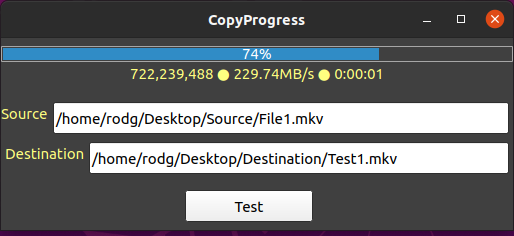
' Gambas class file
Property Source As String ' Source Path & File Name
Property Destination As String ' Destination Path & File Name
Property StatusTXL As TextLabel ' TextLabel on FMain to update
Property Progress As ProgressBar ' ProgressBar on FMain to update
Private sSource As String
Private sDestination As String
Private cStatusTXL As TextLabel
Private cProgress As ProgressBar
Private Function Source_Read() As String ' Retrieve Value
Return sSource
End
Private Function Destination_Read() As String ' Retrieve Value
Return sDestination
End
Private Function StatusTXL_Read() As TextLabel ' Retrieve Value
Return cStatusTXL
End
Private Function Progress_Read() As ProgressBar ' Retrieve Value
Return cProgress
End
Private Sub Source_Write(Value As String) ' Set Value
sSource = Value
End
Private Sub Destination_Write(Value As String) ' Set Value
sDestination = Value
End
Private Sub StatusTXL_Write(Value As TextLabel) ' Set Value
cStatusTXL = Value
End
Private Sub Progress_Write(Value As ProgressBar) ' Set Value
cProgress = Value
End
Public Sub Run()
' https://linux.die.net/man/1/rsync
Shell "rsync --progress " & sSource & " " & sDestination For Read As "Process"
End
Public Sub Process_Read()
Dim sLine As String
Dim saParts As String[]
sLine = Read #Last, -2048
sLine = Trim(sLine) ' Remove white spaces
If InStr(sLine, "B/s") > 1 Then ' Does it have Status Info?
saParts = Split(sLine, " ", "", True) ' saParts = Bytes Copied | % Copied | Rate | Time Remaining
cStatusTXL.Text = saParts[0] & " ● " & saParts[2] & " ● " & saParts[3] ' Update Status label
cProgress.Value = Val(Replace(saParts[1], "%", "")) / 100 ' Update Progressbar
Endif
End
' Gambas class file
Public Sub Form_Open()
If Not System.Exist("rsync") Then
Message.Error("You need to install the 'rsync' command for this example to work.", "OK")
Me.Close
End If
End
Public CopyFile As New ClsCopyFile
Public Sub btnTest_Click()
CopyFile.Source = txbSource.Text
CopyFile.Destination = txbDestination.Text
CopyFile.StatusTXL = txlCopyStatus
CopyFile.Progress = pgbCopyFile
CopyFile.Run
End
