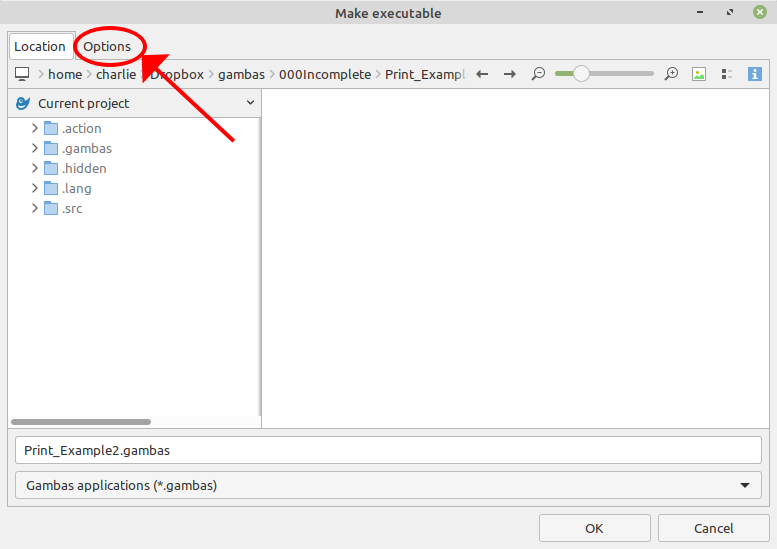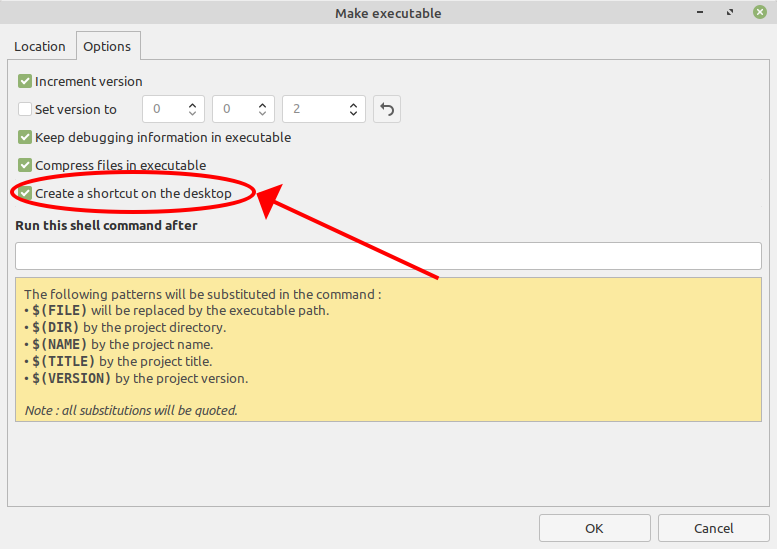Page 1 of 1
Compiling
Posted: Wednesday 18th August 2021 2:14pm
by nypaulie
I am a several days Gambas newbie. With this forum's help I have a clean installation and wrote my first VERY simple program. It merely gives you one button to press that exits the program. Whoopy! Well, it works. How do I compile it? I pressed the compile button but where is the executable? I tried to find docs to learn the basics but what I found are inadequate. Anyone able to help? Thanks.
Re: Compiling
Posted: Wednesday 18th August 2021 3:38pm
by cogier
When you press the 'Compile' button, you will be offered a dialogue box. Click on the 'Options' Tab, then make sure a Desktop Shortcut is created.
EDIT: - 'Compile' is incorrect and should be 'Make executable'. Compile in Gambas is NOT the same a Compile in VB.
If your program is called
MyProg then you will find a file called
MyProg.gambas in your application folder. To see what's in there open the
Tools menu and select
Browse project... To see all the files make sure you set your file manager to show hidden files.
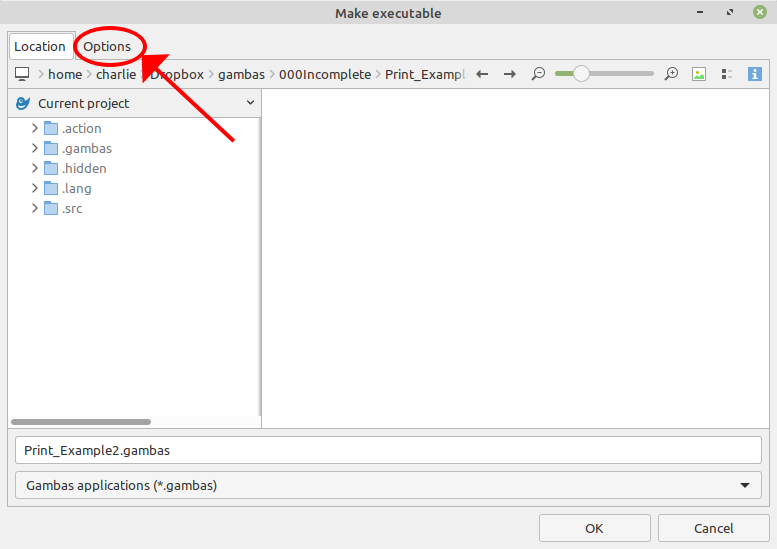
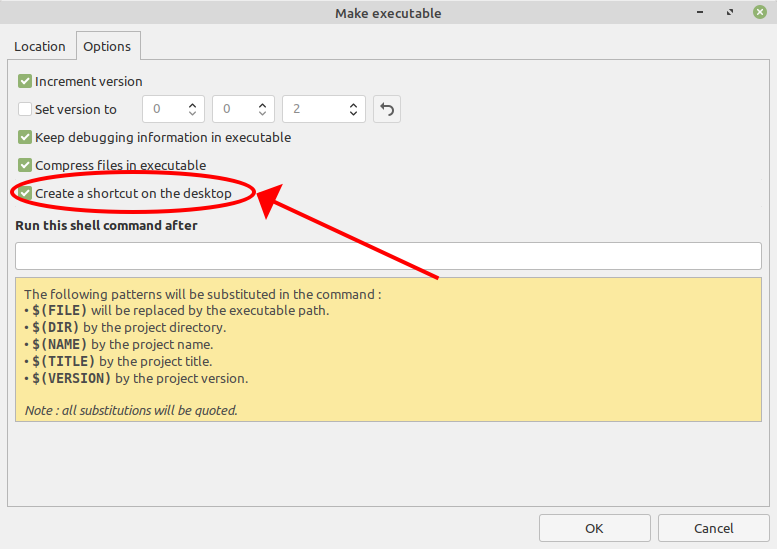
Re: Compiling
Posted: Wednesday 18th August 2021 3:57pm
by nypaulie
Pressing the compile button (down arrow over dot) does nothing. Pressing Project/Compile seems to start something (the revolving circle) but doesn't produce any results. If I first press the box with the asterisk in it indicating Make executable and then press Project/Compile after the revolving circle, the exec file shows in the project directory, so I guess I'm progressing. Still need a good reference book though. Thanks!
Re: Compiling
Posted: Wednesday 18th August 2021 4:11pm
by nypaulie
Found out more... apparently you must make it executable in order to get a compiled product. I deleted it and tried with and without first doing the make exec part. Here's the little button I needed to first press.
I promise to take a break and stop being a pest!