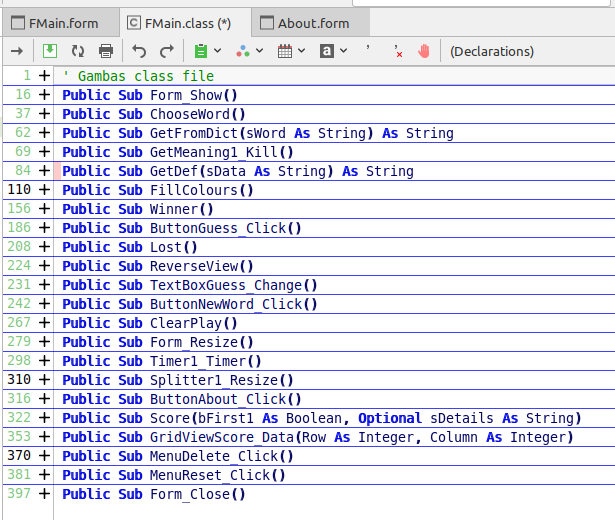The same thing happens to me intermittently.
I've been searching for a common factor for several months but can't find anything.
Sometimes restarting the Gambas instance helps, sometimes a full reboot helps.
Have been working on the same project over a long period of time, and when it happens, the Ctl-Enter solution always works as the fall-back.
Given that it's the same project and the components haven't changed since the start, logic would dictate that it's not a GTK / QT thing.
For any given project, you will have a .settings file in the project folder.
At the bottom of this file, will be a [OpenFile] entry. This shows all open files in the GUI and their fold settings.
This is a copy of a current project of mine.
The folder number as shown is the 'blank' number that has the displayed line between code Subs & Functions.
With this example line [ File[7]=".src/Cls_ToolBox_Folders.class:3.56" ] I'm not sure what the '3.56' relates to ?
[OpenFile]
Count=7
Active=7
File[1]=".src/Frm_Main.form"
File[2]=".src/Frm_Main.class:2.1250"
Fold[2]=[72,78,85,190,200,297,317,452,599,650,785,946,1022,1094,1106,1117,1130,1158,1164,1188,1225,1234,1241,1250,1261,1277,1285,1291,1302,1309,1319,1325,1334,1342,1348,1354,1360,1366,1372,1381,1401,1412,1425,1433,1446,1455,1470,1476,1482,1496,1505,1516,1522,1532,1542,1560,1566,1610,1616,1628,1634,1644,1660,1667,1676,1682,1688,1694,1717,1743,1762,1769,1775,1789,1803,1809]
File[3]=".src/Frm_HelpMenu.form"
File[4]=".src/Cls_ToolBox_Forms.class:37.209"
File[5]=".src/AE.module:0.148"
File[6]=".src/AG.module:28.38"
File[7]=".src/Cls_ToolBox_Folders.class:3.56"
Fold[7]=[0,30,36,56]
I've tried to find
something wrong, but it all appears to be working as it should be. All the forms/line numbers match up.
I have a feeling that it's in the code directly related to the GUI editor.
Cheers - Quin.
I code therefore I am