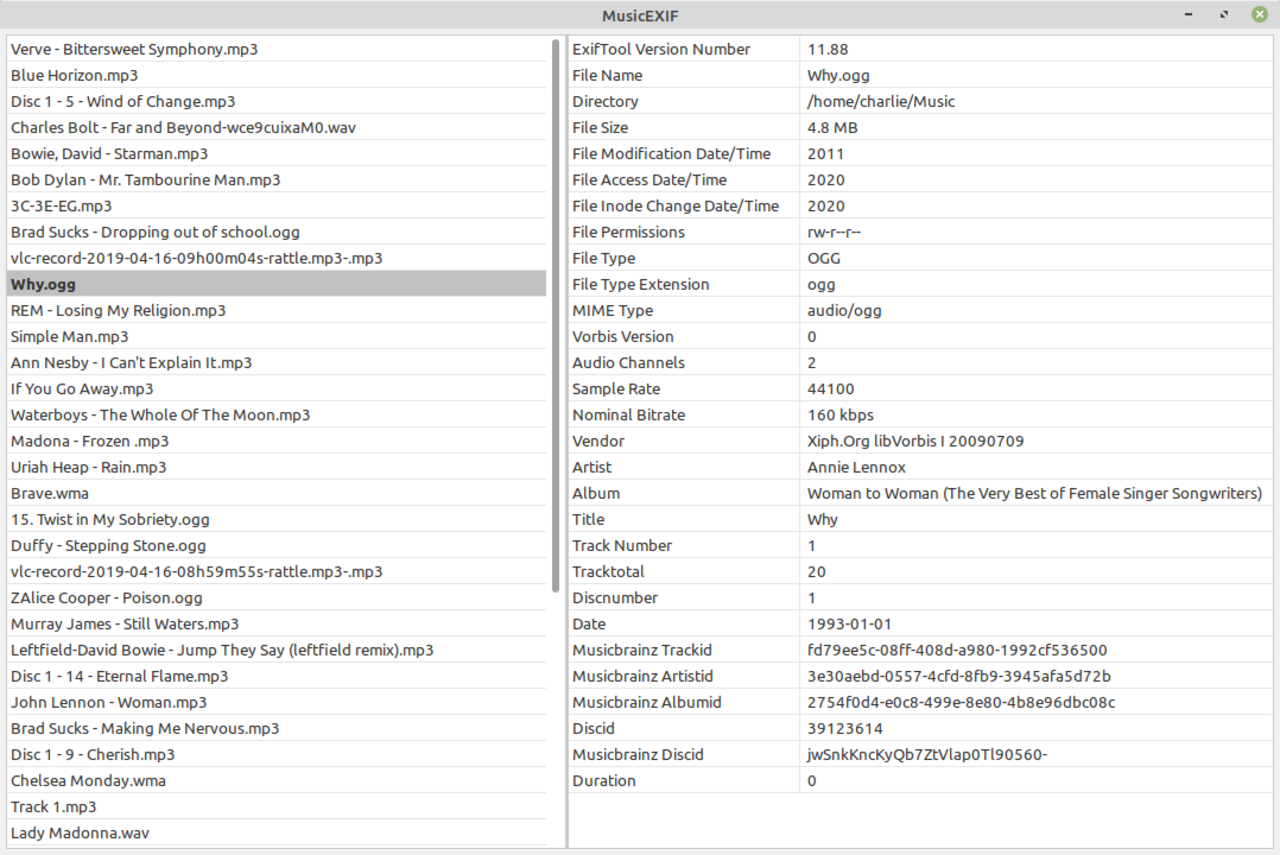Using ffprobe in a shell command.
Code: Select all
Shell "ffprobe " & PathToAudioFile Code: Select all
Shell "ffprobe " & PathToAudioFile TO sVar Code: Select all
Shell "ffprobe " & PathToAudioFile For Read As "Process" I must be making a simple mistake here but I can't see it. Any help would be welcome.