Page 1 of 1
Adding keyboard shortcuts to menu items
Posted: Saturday 26th November 2022 2:11pm
by Karig1965
I'm having trouble finding the answer to this question: How do you use the Menu Editor (Ctrl+E) to add a keyboard shortcut to a menu item? I'm using Gambas 3.17.3 on Linux Mint, and I can create new menu items OK, but the "Shortcut" box has just three buttons, "CTRL", "SHIFT", and "ALT", and apparently no way to enter or type the key you'd press along with "CTRL" or whatever. So I don't know how to add "CTRL+Q" to a MenuFileQuit item, or "CTRL+S" to a MenuFileSave item, etc.
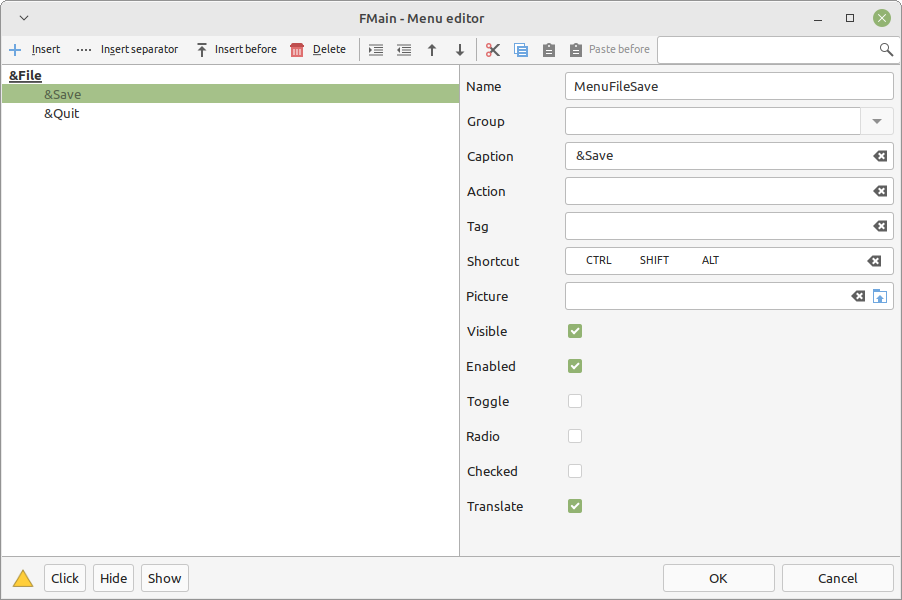
- Screenshot_2022-11-26_09-10-33_menueditor.png (36.35 KiB) Viewed 1637 times
Re: Adding keyboard shortcuts to menu items
Posted: Sunday 27th November 2022 12:28am
by BruceSteers
It's a bug in the gtk toolkit.
You must change your system font size.
If you up your font size a bit the key selector next to the modifier key options will appear. Try upping 1 PT so if 10 try 11
Or run gambas with the qt toolkit not gtk.
env GB_GUI=gb.qt5 gambas3
Re: Adding keyboard shortcuts to menu items
Posted: Sunday 27th November 2022 1:48am
by Karig1965
Changing my launcher's command from "gambas3" to "env GB_GUI=gb.qt5 gambas3" worked. Thanks.