' Use "gb.pcre"
Public Sub Form_Show()
Dim mySubject As String = "ExifTool Version Number : 12.58\nFile Size : 2.3 MB\nMegapixels : 12.6\nShutter Speed : 1/50\n"
Dim myPattern As String = "^((File Size)|(Camera Model Name)|(Image Size)|(Megapixels)|(Shutter Speed)).*"
Dim myRegex As New RegExp(mySubject, myPattern, RegExp.MultiLine + RegExp.UTF8)
TextArea1.Text = myRegex.Text
End
RegExp Global Search
RegExp Global Search
My pattern should be able to match several lines from my subject. But I only get the first matching line. I cannot find compile option global from the RegExp class. Any ideas how to get the desired output?
- cogier
- Site Admin
- Posts: 1125
- Joined: Wednesday 21st September 2016 2:22pm
- Location: Guernsey, Channel Islands
Re: RegExp Global Search
Is this what you are after?
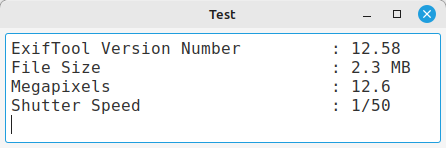
Public Sub Form_Show()
Dim mySubject As String = "ExifTool Version Number : 12.58\nFile Size : 2.3 MB\nMegapixels : 12.6\nShutter Speed : 1/50\n"
TextArea1.Font = Font["monospace,12"]
TextArea1.Text = mySubject
End
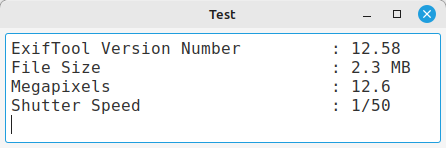
Re: RegExp Global Search
No. The original mySubject is actually 115 lines of output from exiftool. I made a simplified example so it would be easier for others to try the code. I want to extract the lines beginning with "File Size", "Camera Model Name", "Image Size", "Megapixels" and "Shutter Speed". Other lines should be discarded.
My regex pattern works fine with an online tool such as https://regexr.com but I am unable get same results in Gambas.
There are other ways to solve this like doing a like comparison line by line in a for loop. But I would like to use regex for this, for the sake of learning how regex is used in Gambas.
- BruceSteers
- Posts: 1574
- Joined: Thursday 23rd July 2020 5:20pm
- Location: Isle of Wight
- Contact:
Re: RegExp Global Search
i have never used regexp but the wiki clearly shows the use. maybe have a read of that and all the methods for RegExp
https://gambaswiki.org/wiki/comp/gb.pcre/regexp
https://gambaswiki.org/wiki/comp/gb.pcre/regexp
Dim sDiskIO, sVal As String
Dim cVal As New Collection
Dim rMatch As New RegExp
' get disk I/O stats
Exec ["vmstat", "-D"] To sDiskIO
For Each sVal In ["total reads", "read sectors", "writes", "written sectors"]
rMatch.Compile("^\\s*(\\d+)\\s+" & sVal, RegExp.MultiLine)
rMatch.Exec(sDiskIO)
If rMatch.Count = 1 Then
cVal[Replace(sVal, " ", "_")] = rMatch[1].Text
Else
Error.Raise("Missing '" & sVal & "' in 'vmstat -D' output")
Endif
Next
Print "total reads: " & cVal!total_reads & " read sectors:" & cVal!read_sectors
Print "writes: " & cVal!writes & " written sectors: " & cVal!written_sectors
If at first you don't succeed , try doing something differently.
BruceS
BruceS
- BruceSteers
- Posts: 1574
- Joined: Thursday 23rd July 2020 5:20pm
- Location: Isle of Wight
- Contact:
Re: RegExp Global Search
PS. for exiftool you should be able to extract the tags just using their names without spaces.
ie...
exiftool -FileSize /file/path
exiftool -ImageSize /file/path
exiftool -CameraModelName /file/path
exiftool -ShutterSpeed /file/path
and so on.
or...
exiftool -FileSize -ImageSize -CameraModelName -ShutterSpeed /file/path
But for RegExp i think you want somethijng like this..
But it does not seem to work, maybe the pattern is not right?
ie...
exiftool -FileSize /file/path
exiftool -ImageSize /file/path
exiftool -CameraModelName /file/path
exiftool -ShutterSpeed /file/path
and so on.
or...
exiftool -FileSize -ImageSize -CameraModelName -ShutterSpeed /file/path
But for RegExp i think you want somethijng like this..
Public Sub Main()
Dim mySubject As String = "ExifTool Version Number : 12.58\nFile Size : 2.3 MB\nMegapixels : 12.6\nShutter Speed : 1/50\n"
Dim myPattern As String = "^((File Size)|(Camera Model Name)|(Image Size)|(Megapixels)|(Shutter Speed)).*"
Dim myRegex As New RegExp(mySubject, myPattern, RegExp.MultiLine + RegExp.UTF8)
' list all the matches...
For c As Integer = 0 To myRegEx.Count - 1
TextArea1.Text &= myRegex[c].Text & "\n"
Next
End
But it does not seem to work, maybe the pattern is not right?
If at first you don't succeed , try doing something differently.
BruceS
BruceS
- cogier
- Site Admin
- Posts: 1125
- Joined: Wednesday 21st September 2016 2:22pm
- Location: Guernsey, Channel Islands
Re: RegExp Global Search
I don't know much about RegExp, so I have tried to solve this another way. Run the following code in a new Graphical Application.
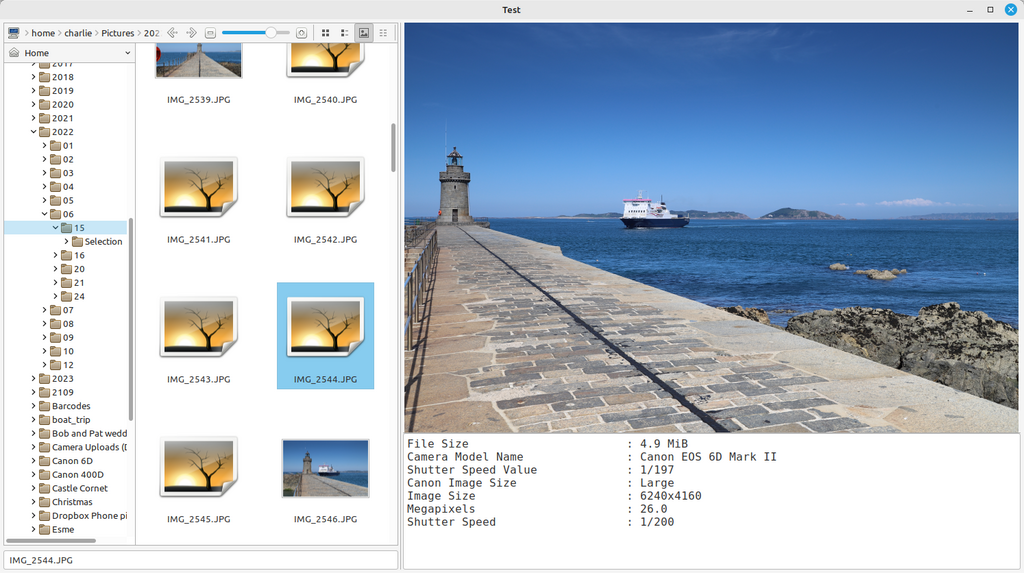
' Gambas class file
''Requires gb.gui
''ExifTool needs to be installed
Splitter1 As Splitter
Splitter2 As Splitter
FileChooser1 As FileChooser
PictureBox1 As PictureBox
TextArea1 As TextArea
Public Sub Form_Show()
BuildForm
FileChooser1.Dir = User.Home &/ "Pictures"
Splitter1.Layout = [50, 50]
Splitter2.Layout = [75, 25]
End
Public Sub FileChooser1_Change()
Dim sRequired As String[] = ["File Size", "Camera Model Name", "Image Size", "Megapixels", "Shutter Speed"]
Dim sPhoto, sResult As String
Dim sExif As String[]
Dim iExif, iReq As Integer
PictureBox1.Picture = Picture[FileChooser1.SelectedPath]
Shell "exiftool " & FileChooser1.SelectedPath To sPhoto
sExif = Split(sPhoto, gb.NewLine, "", True)
For iExif = 0 To sExif.Max
For iReq = 0 To sRequired.Max
If InStr(sExif[iExif], sRequired[iReq]) > 0 Then sResult &= sExif[iExif] & gb.NewLine
Next
Next
TextArea1.Text = sResult
End
Public Sub BuildForm()
With Me
.Height = 800
.Width = 1300
.Arrangement = Arrange.Vertical
.Padding = 5
.Center
End With
With Splitter1 = New Splitter(Me) As "Splitter1"
.Expand = True
.Spacing = True
End With
With FileChooser1 = New FileChooser(Splitter1) As "FileChooser1"
.Expand = True
.ShowPreview = True
End With
With Splitter2 = New Splitter(Splitter1) As "Splitter2"
.Arrangement = Arrange.Vertical
.Expand = True
End With
With PictureBox1 = New PictureBox(Splitter2) As "PictureBox1"
.Mode = PictureBox.Contain
.Alignment = Align.Center
.Expand = True
End With
With TextArea1 = New TextArea(Splitter2) As "TextArea1"
.Expand = True
.Font = Font["monospace,12"]
End With
End
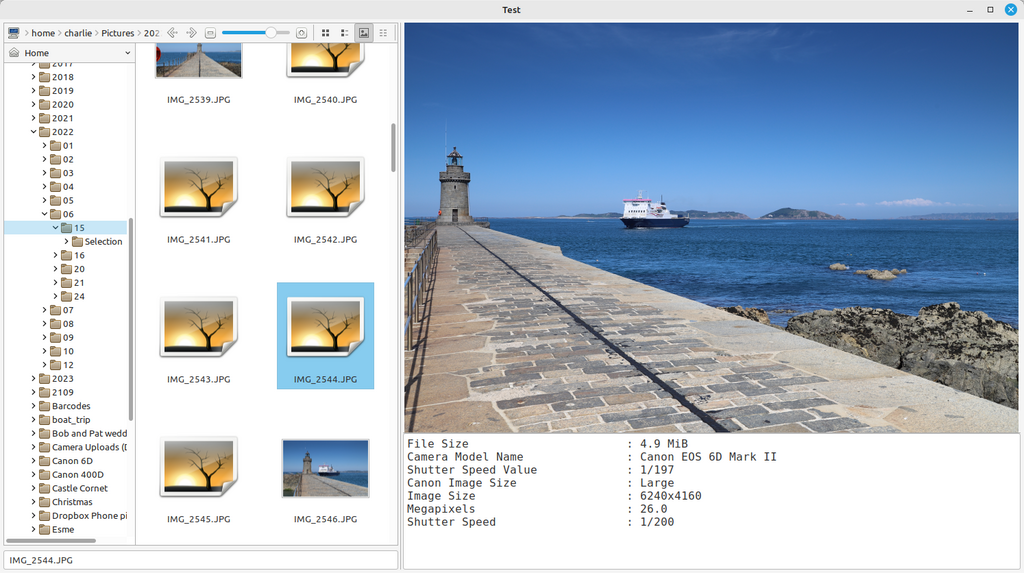
Re: RegExp Global Search
The patter is working elsewhere. I am using regex from grep for now:
Code: Select all
$ exiftool ~/Pictures/myphoto.jpg | grep -E '^((File Size)|(Camera Model Name)|(Image Size)|(Megapixels)|(Shutter Speed)).*'Code: Select all
File Size : 2.5 MB
Camera Model Name : OnePlus Nord 2T 5G
Shutter Speed Value : 1/50
Image Size : 3072x4096
Megapixels : 12.6
Shutter Speed : 1/50
- BruceSteers
- Posts: 1574
- Joined: Thursday 23rd July 2020 5:20pm
- Location: Isle of Wight
- Contact:
Re: RegExp Global Search
yes but easier to not use regexp at all and just use the exiftool -Tag name feature 
the following will give the same result...
(couldn't get -CameraModelName to work but -Make gave the same string)
It does not look like any of us here have had much experience using gb.pcre so cannot be much help on how to properly use it i'm afraid.
the following will give the same result...
Code: Select all
exiftool -FileSize -Make -ImageSize -Megapixels -ShutterSpeed ~/Pictures/myphoto.jpg
It does not look like any of us here have had much experience using gb.pcre so cannot be much help on how to properly use it i'm afraid.
If at first you don't succeed , try doing something differently.
BruceS
BruceS
