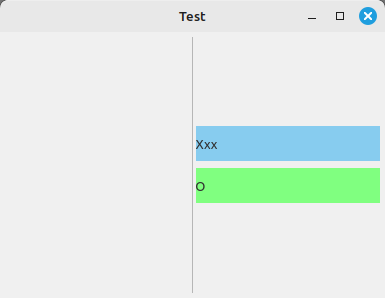So far I am pretty close with this: Where:
'FMain
' .Arrangement = Arrange.Vertical
' .Autoresize = True
'GreenPanel
' .Arrangement = Arrange.Horizontal
' Spring
' OrangePanel
' .Arrangement = Arrange.Vertical
' .Autoresize = True
' .Centered = True
' BlueTextLabel_XXX
' .Alignment = Left
' .Autoresize = True
' .Wrap = False
' GreenishTextLabel_O
' .Alignment = Left
' .Autoresize = True
' .Wrap = False
What do I need to change to make XXX and O drawn on top of each other? I'm thinking of a customized version of the Panel class with the stacking feature removed, but don't know how to do this.