I have added a few things and also removed some things and made it backward compatible tested with gambas 3.17.3
I added loads of tooltips and also a ShowTooltips option in the preferences
also an override for board showgrid settings so you can use the board settings or override to show or not show grid on all boards.
link in the first post https://forum.gambas.one/viewtopic.php?p=8057#p8057
Blockski+ , like Klotski but with a board editor.
- BruceSteers
- Posts: 1578
- Joined: Thursday 23rd July 2020 5:20pm
- Location: Isle of Wight
- Contact:
Re: Blockski+ , like Klotski but with a board editor.
If at first you don't succeed , try doing something differently.
BruceS
BruceS
- cogier
- Site Admin
- Posts: 1127
- Joined: Wednesday 21st September 2016 2:22pm
- Location: Guernsey, Channel Islands
Re: Blockski+ , like Klotski but with a board editor.
I managed to do the hard one as provided by Version 1.0.5 on start up  .
.
I was showing the wife how to play it then clicked on Boards and....
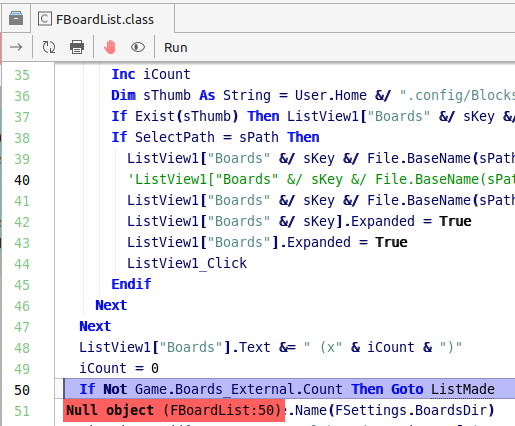
I'm using Gambas 3.18.4
I was showing the wife how to play it then clicked on Boards and....
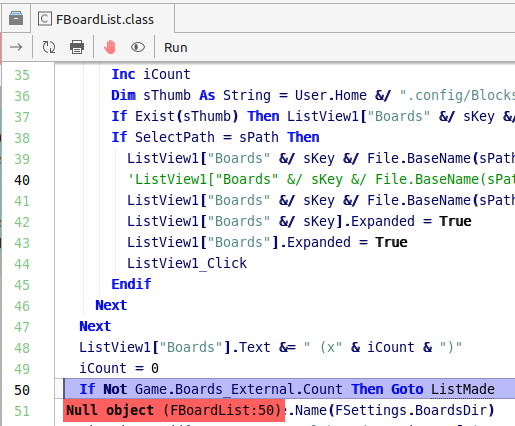
I'm using Gambas 3.18.4
- BruceSteers
- Posts: 1578
- Joined: Thursday 23rd July 2020 5:20pm
- Location: Isle of Wight
- Contact:
Re: Blockski+ , like Klotski but with a board editor.
Oops , appologies for that.
I think because i removed the old menu creation routines that initialized the board lists, it should be fixed now
Thanks for letting me know
If at first you don't succeed , try doing something differently.
BruceS
BruceS
- BruceSteers
- Posts: 1578
- Joined: Thursday 23rd July 2020 5:20pm
- Location: Isle of Wight
- Contact:
Re: Blockski+ , like Klotski but with a board editor.
Ever so sorry folks i found a bug that was not recording the moves on some blocks :-\
Fixed in 1.0.7
EDIT: actually it was not fixed, fixed in version 1.1.8
Am currently starting to add some kind of highscore system
Fixed in 1.0.7
EDIT: actually it was not fixed, fixed in version 1.1.8
Am currently starting to add some kind of highscore system
If at first you don't succeed , try doing something differently.
BruceS
BruceS
- BruceSteers
- Posts: 1578
- Joined: Thursday 23rd July 2020 5:20pm
- Location: Isle of Wight
- Contact:
Re: Blockski+ , like Klotski but with a board editor.
1.0.8 now does high scores
Each board has it's own highscore list
The number of remembered scores can be set
1.0.9 has a bugfix where the score settings (settings key made from the file paths) were different if run through the IDE or running the executable. so essentially 2 sets of scores depending on how run. now it should show the same either way.
Each board has it's own highscore list
The number of remembered scores can be set
1.0.9 has a bugfix where the score settings (settings key made from the file paths) were different if run through the IDE or running the executable. so essentially 2 sets of scores depending on how run. now it should show the same either way.
If at first you don't succeed , try doing something differently.
BruceS
BruceS
- BruceSteers
- Posts: 1578
- Joined: Thursday 23rd July 2020 5:20pm
- Location: Isle of Wight
- Contact:
Re: Blockski+ , like Klotski but with a board editor.
Update...
V 1.1.0
Now the boards are zlib compressed archives and the program uses gb.compress to open/save them
Added an online updater than can either be used manually or auto-check on start or auto-check once per day.
If there is an update you can either auto-update or download a zip of the new version.
Note:
I have found that currently this program cannot be used outside of the project folder. :-/
I'm working on that now, fixing paths/file access so it can be run as a standalone .gambas executable not in the project folder.
V 1.1.0
Now the boards are zlib compressed archives and the program uses gb.compress to open/save them
Added an online updater than can either be used manually or auto-check on start or auto-check once per day.
If there is an update you can either auto-update or download a zip of the new version.
Note:
I have found that currently this program cannot be used outside of the project folder. :-/
I'm working on that now, fixing paths/file access so it can be run as a standalone .gambas executable not in the project folder.
If at first you don't succeed , try doing something differently.
BruceS
BruceS
- BruceSteers
- Posts: 1578
- Joined: Thursday 23rd July 2020 5:20pm
- Location: Isle of Wight
- Contact:
Re: Blockski+ , like Klotski but with a board editor.
Last update for today here..BruceSteers wrote: ↑Monday 5th February 2024 2:29pm Update...
V 1.1.0
Now the boards are zlib compressed archives and the program uses gb.compress to open/save them
Added an online updater than can either be used manually or auto-check on start or auto-check once per day.
If there is an update you can either auto-update or download a zip of the new version.
Note:
I have found that currently this program cannot be used outside of the project folder. :-/
I'm working on that now, fixing paths/file access so it can be run as a standalone .gambas executable not in the project folder.
I've altered the key names used when the highscores are saved as was using the boards file path, that was a bad idea especially when running standalone as the path changes. (don't worry if you've got some scores saved, it will convert to new format)
Also I have fixed the updater if running standalone.
So if updating and the program is standalone (Ie. an executable.gambas file not in it's project folder) then the update is downloaded and compiled in a temp dir then the executable gets overwritten with the new version.
if not standalone and in the project folder then the whole project folder is updated then recompiled.
I'm pretty sure it's all okay now after modifying to work standalone.
If at first you don't succeed , try doing something differently.
BruceS
BruceS
- BruceSteers
- Posts: 1578
- Joined: Thursday 23rd July 2020 5:20pm
- Location: Isle of Wight
- Contact:
Re: Blockski+ , like Klotski but with a board editor.
FINALLY I managed to fixed a glitch where if you pressed other mouse buttons during a move the move did not register. (that was a pain in the ass)
I had to stop using the traditional Mouse.X - Mouse.StartX style to move as i'm pretty sure the problem was if another button gets hit during the move the StartX position changed and messed up how the code works! . so now it notes StartX and StartY on left button mousedown and uses those coords till left mouseup occurs. that fixed it
I also changed it from using normal temp dir to using faster memory temp dir /run/user/1000 to unpack board files.
I then modded the TextLabel.class to support ReportBrush as background. so now can set Brush gradient backgrounds in the IDE
(Check out the TextLabel.class, not much code, I just imported ReportBrush.class and used the ReportBrush as a new TextLabel.Brush property, a similar method should be usable for most controls/containers)
Changed the game highscore/winner popups to now be only one popup.
Made the highscore panel and game Win TextLabels fancy with the reportbrush.
The fancy TextLabel highscore board The new fancy TextLabel winner popup
I had to stop using the traditional Mouse.X - Mouse.StartX style to move as i'm pretty sure the problem was if another button gets hit during the move the StartX position changed and messed up how the code works! . so now it notes StartX and StartY on left button mousedown and uses those coords till left mouseup occurs. that fixed it
I also changed it from using normal temp dir to using faster memory temp dir /run/user/1000 to unpack board files.
I then modded the TextLabel.class to support ReportBrush as background. so now can set Brush gradient backgrounds in the IDE
(Check out the TextLabel.class, not much code, I just imported ReportBrush.class and used the ReportBrush as a new TextLabel.Brush property, a similar method should be usable for most controls/containers)
Changed the game highscore/winner popups to now be only one popup.
Made the highscore panel and game Win TextLabels fancy with the reportbrush.
The fancy TextLabel highscore board The new fancy TextLabel winner popup
- Attachments
-
- Untitled.png (160.51 KiB) Viewed 2101 times
If at first you don't succeed , try doing something differently.
BruceS
BruceS
- cogier
- Site Admin
- Posts: 1127
- Joined: Wednesday 21st September 2016 2:22pm
- Location: Guernsey, Channel Islands
Re: Blockski+ , like Klotski but with a board editor.
Hi Bruce, I think you need to resize the FMain form to about .H = 600 and .W = 550. If you delete your Blockski+.conf file and run the program I think you will see what I mean.
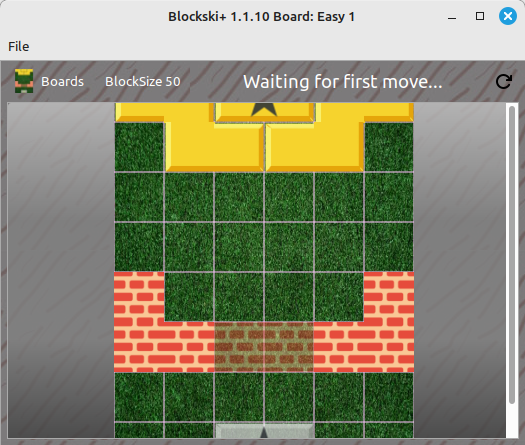
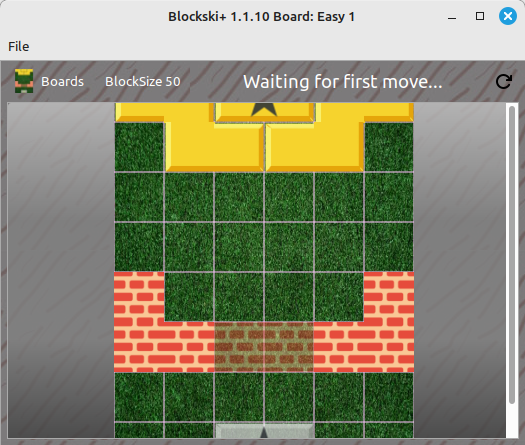
- BruceSteers
- Posts: 1578
- Joined: Thursday 23rd July 2020 5:20pm
- Location: Isle of Wight
- Contact:
Re: Blockski+ , like Klotski but with a board editor.
Ahh yes i see the initial load before it saves it's window size is a bit small.
I made it adjust to the initial board size first.
Me.Resize(Board1.Width * 2, Board1.H * 1.5)
Settings.Read(Me)
Version 1.1.11 has it now
Cheers
If at first you don't succeed , try doing something differently.
BruceS
BruceS
